How To Change Wordpress to a new Database or Server

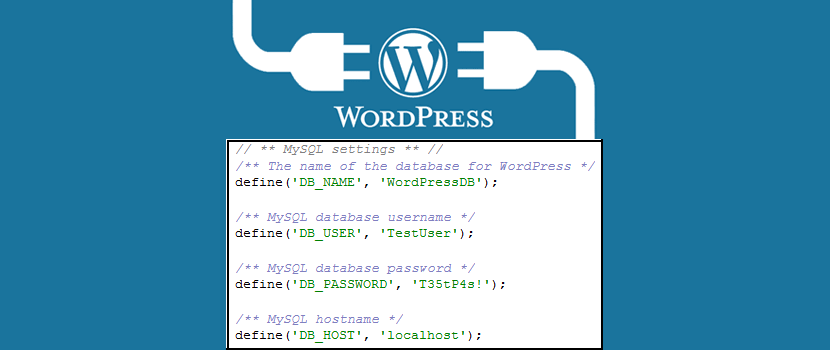
At times you may find yourself in a situation where you need to change the database information that your Wordpress installation is connected to. The quickest example that I can think of is if you move your website to a new web host and then the database prefix for the name and and user usually must be changed.
The first thing that you should do is obtain your database name, user, password, and host (though that usually stays at localhost). Locate and open the wpconfig file (It should be in the root web folder often named /public_html). The wpconfig file is what was created using the settings that you entered when you first installed this WordPress installation. It is a file that the site uses to hold the configuration information for the WordPress application.
Edit the wpconfig file by changing the referenced database information that is the second field in the define brackets. Save your file and reupload. You should notice that the website is now connecting to the proper database. Happy Blogging!
We thought you might like to see these other posts about content marketing...
 About The Author
About The AuthorKim Young is Founder, CEO, and a developer at Foo - a web development company based in Wesley Chapel, Florida. She can also be found on Google+. With over 16 years of experience as a web developer, Kim is excited to share with you tidbits that she has picked up along the way. Kim prioritizes continuing education and out of box thinking in order to bring the most valuable solution to Fooweb's clients.


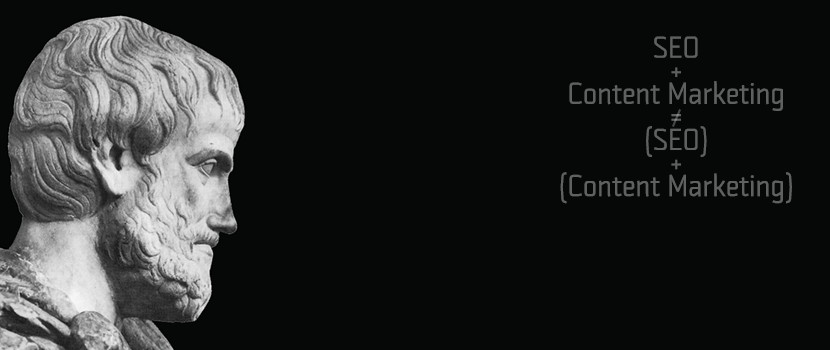 The Whole Is Greater Than The Sum of Its Parts Regarding Internet Marketing
The Whole Is Greater Than The Sum of Its Parts Regarding Internet Marketing How To Do A Content Marketing Audit On Your Website
How To Do A Content Marketing Audit On Your Website What is Evergreen Content for your Website?
What is Evergreen Content for your Website?



 © Foo Web Development LLC Web Design & Development Serving Clients Worldwide
© Foo Web Development LLC Web Design & Development Serving Clients Worldwide