Social Photography :: Image Size Requirements for Social Media


Do you want more customers? One of the best ways to reach this goal is through social marketing. The images on your profile page build an impression for your brand, for better or worse.
To tailor pictures to sell your company, you need to know the specific dimensions of top social media sites. Be it there headers, profile images or the images you share to your customers. If you don’t you could risk looking unprofessional.
Below is a Guide for Social Media Images
Almost everyone has a Facebook page, so if you want to reach the masses, this is where to set up your business. There are a few key facts to remember when posting on Facebook, using numbers, # symbols and catchy headlines are one thing, but remember not to include a long URL with your image. It looks ugly and takes away from the beautiful, eye catching image you are bound to use with the following sizing guides. Several websites will shorten your URL for you. Sept 2015 brought updates to the profile pictures and buttons on the Facebook page.
The Cover photo
- Appears on Destop as: Uploads at 851x315 pixels
- Appears on Smartphone as: 640x360 pixels
The Profile Picture
- Optimal size: 180x180 pixels
- Appears on Desktop as: 160x160 pixels
- Appears on Smartphone as: 140x140 pixels
Shared Images
- Optimal size: 1200 X 630 pixels
- Appears on Desktop as: 400x209 pixels
- Appears on Smartphone as: 560 X 292 pixels
- Appears in a Feed as: Max 470 pixels width or height
Shared link
- Optimal size: 1200x630 pixels
- Appears in a feed (square photo) as: 154x154 pixels
- Appears on page (square photo) as: 116x116 pixels
- Appears on a feed (rectangle photo) as: 470x246 pixels
- Appears on page (rectangle photo) as: 484x252 pixels
Highlighted Image
- Optimal size: 1200x717 pixels
- Appears on Desktop as: 843x504 pixels
Twitter users are accustomed to short bursts of information and what’s the quickest way to grab attention? By using an image. One way to create fast and easy text, over image picture, is by using BeFunky.
According to the twitter website ‘you may include up to 4 photos or 1 animated GIF or 1 video in a Tweet’.
A recent change in January 2016 means twitter images are no longer cropped to a horizontal in the stream, but are seen in full and at max size appear as a square.
Here is the guide to their sizing:
Header Image:
- Appears on Desktop as: 1500x1500 pixels
- The image must be no larger than 5mb
Profile Photo:
- Optimal size: 400x400 pixels
- Appears on Displays as: 200x200 pixels
- The image must be no larger than 2mb
Background Image:
- This image at maximum can be: 2500x1600 pixels
- If you upload smaller than the above pixels fade out the edges so it looks great on all monitors:
- This image cannot be stretched to fit
- The image must be no larger than 2mb
Tweeted Image:
- This image at maximum can be: 1024 x 512 pixels
- Appears in a stream on a desktop as: 440x220 pixels
- The image must be no larger than 5mb
- The GIF must be no larger than 3mb
LinkedIn is great for creating a customized resume, where you not only tell people what you do, but show them. The descriptions of the pages images are not as clear cut as other sites. The background image works best as a header for example.
As of July 2015 your logo can no longer be horizontal.
Here is an up to date list on the sizing requirements for LinkedIn.
Header (background) Image:
- This image at maximum can be: 1500x1500 pixels
- Appears on a Desktop as: 974x300 pixels
Banner/Cover photo:
- This image at minimum can be: 646x220 pixels
- The image must be no larger than 2mb
Logo Image
- Appears on your page as: 100x60 pixels
- Appears as a square when searched as: 50x50 pixels
- The image must be no larger than 2mb
Status or Blog Post
- Optimal size: 698 x 400 pixels
Pinterest is a whole lot of images, so how can you pick the best size for your pin? Creating a great sized Pinterest image for your blog post can blow your competition out of the water.
Here is a style guide to help you stand out on Pinterest.
Profile Photo
- Appears on a Desktop as: 165x165 pixels
- Appears on the rest of the site as: 32x32 pixels
- The image must not be larger than 10mb
Thumbnails
- The large thumbnail appears as: 222x150 pixels
- The smaller thumbnail appears as: 50x50 pixels
Pin Sizes
- Optimal size: 736x1104 pixels
- Pins on the main page and board appears as: 236 pixels in width, with a scaled height
- Expanded pins appear as: 600 pixels in width, with a scaled height
Looking your best on a social media site is important for your company. It can set the foundation and tone for your entire company’s career and is an invaluable tool for the modern day business owner.
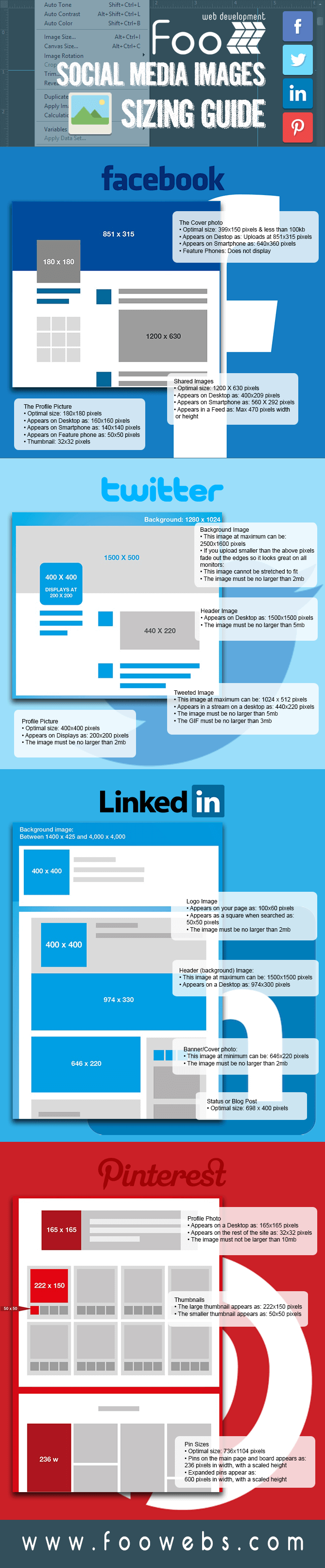
We thought you might like to see these other posts about social marketing...
 About The Author
About The AuthorKim Young is Founder, CEO, and a developer at Foo - a web development company based in Wesley Chapel, Florida. She can also be found on Google+. With over 16 years of experience as a web developer, Kim is excited to share with you tidbits that she has picked up along the way. Kim prioritizes continuing education and out of box thinking in order to bring the most valuable solution to Fooweb's clients.


.png) How to Use LinkedIn to Market Your Business
How to Use LinkedIn to Market Your Business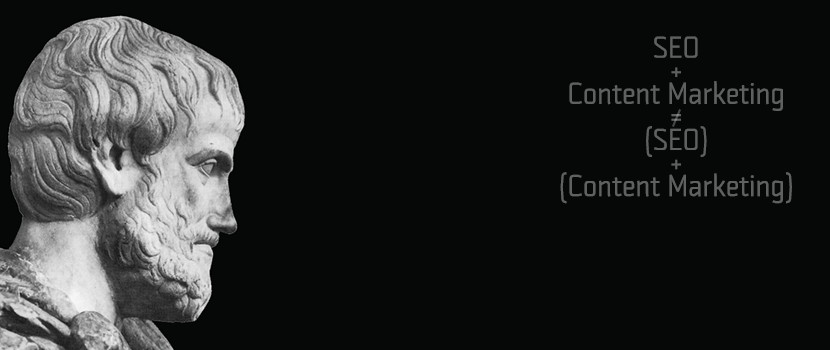 The Whole Is Greater Than The Sum of Its Parts Regarding Internet Marketing
The Whole Is Greater Than The Sum of Its Parts Regarding Internet Marketing How To Use Hashtags For Marketing
How To Use Hashtags For Marketing



 © Foo Web Development LLC Web Design & Development Serving Clients Worldwide
© Foo Web Development LLC Web Design & Development Serving Clients Worldwide