How to Make Sure Your Images Show Up In BufferApp

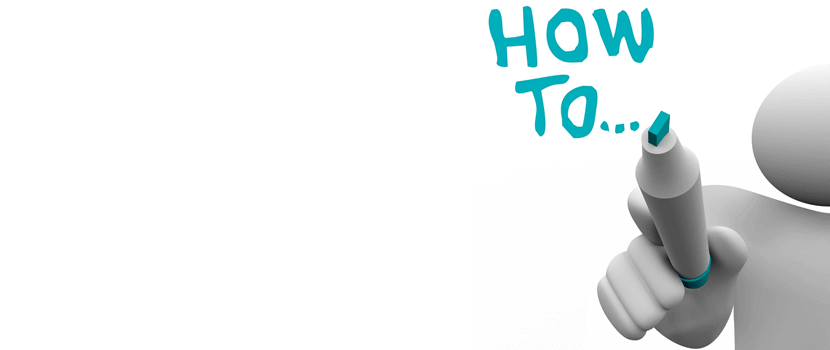
If you use BufferApp, then you have probably experienced a time where the image that you wanted to show up on your social media links was just not popping up as an option. Rather than using a more generic image, or one that is not as unique and interesting, it is a better idea to figure out why your image is not showing up as a possible thumbnail on Buffer App and change your routine.
There is one simple thing that you should add to all of your images in your post in order to make it able to be considered by BufferApp when showing you your thumbnail options. You must add in the width and height attribute for the image. If you size your images just so and do not feel a need to add a width and height constraint, then this would be your need. Without the height and width constraint - BufferApp will not use it for consideration. So add in your dimensions and give it a few minutes and try again.
Worst case scenario you can use some Facebook Meta Magic and put this in your headers
Happy BufferApping!
We thought you might like to see these other posts about social marketing...
 About The Author
About The AuthorKim Young is Founder, CEO, and a developer at Foo - a web development company based in Wesley Chapel, Florida. She can also be found on Google+. With over 16 years of experience as a web developer, Kim is excited to share with you tidbits that she has picked up along the way. Kim prioritizes continuing education and out of box thinking in order to bring the most valuable solution to Fooweb's clients.


.png) How to Use LinkedIn to Market Your Business
How to Use LinkedIn to Market Your Business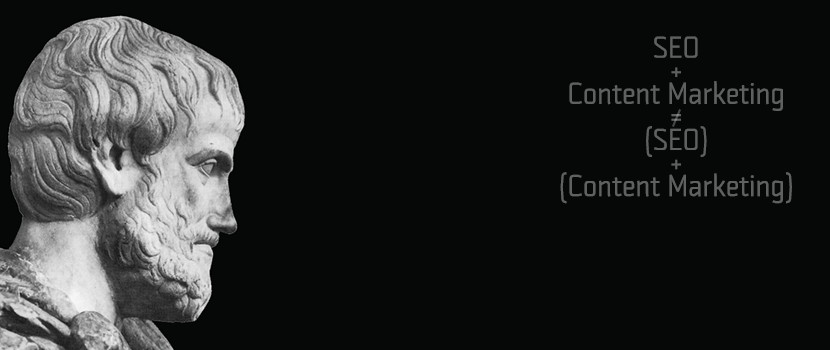 The Whole Is Greater Than The Sum of Its Parts Regarding Internet Marketing
The Whole Is Greater Than The Sum of Its Parts Regarding Internet Marketing How To Use Hashtags For Marketing
How To Use Hashtags For Marketing



 © Foo Web Development LLC Web Design & Development Serving Clients Worldwide
© Foo Web Development LLC Web Design & Development Serving Clients Worldwide