How to Add Multiple Locations to an embedded Google Maps for Contact Pages

Foowebs
>
Blog
>
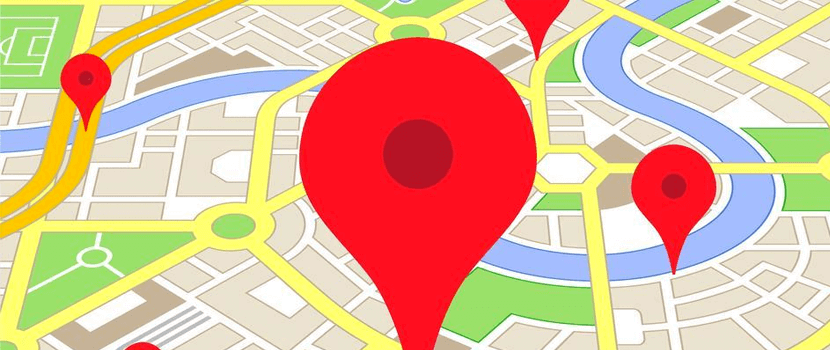
If you have designed a website for your business then you likely have a contact page. You know... a way for people to... contact you. This being the case, if you are in the know, and you want people to come to your office, then perhaps you have a google map embedded on said contact page. This allows people to not only see your address, but familiarize with where you are in relation to them, and even click get directions if need be.
Often, you may have more than one location to boast. If this is the case for you, then you may want to add more than one location to this embedded google map on your contact page. If this is you... and you don't already know how to do it... then read on for a quick tutorial on one way to accomplish this...
Creating Embedded Google Map for Multiple Locations with My Places
- Go to google maps and click "my places" next to the "get directions" link
- Click on the "Create a Map" link and enter title and description and click save
- Search for the first location in google maps and when it comes up click "save to map" and select the map that you just created and click save
- Repeat for second or additional locations
- Return to the map and confirm your locations are all listed on the left
- Click to embed map as you normally would by clicking the chain link icon and then customizing as you want it shown.
- Copy code and paste into your web page
We thought you might like to see these other posts about web development...
 About The Author
About The AuthorKim Young is Founder, CEO, and a developer at Foo - a web development company based in Wesley Chapel, Florida. She can also be found on Google+. With over 16 years of experience as a web developer, Kim is excited to share with you tidbits that she has picked up along the way. Kim prioritizes continuing education and out of box thinking in order to bring the most valuable solution to Fooweb's clients.


 How can you make your Website Fantastically Fast? - Website Speed Optimization
How can you make your Website Fantastically Fast? - Website Speed Optimization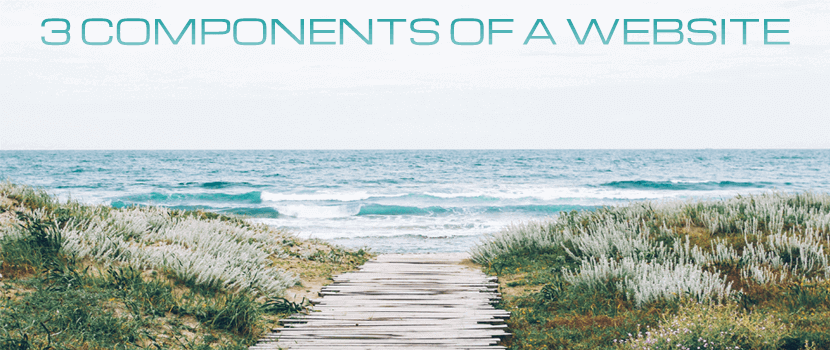 What do I need to have a website?
What do I need to have a website? Our Web Development Process InfoGraphic
Our Web Development Process InfoGraphic



 © Foo Web Development LLC Web Design & Development Serving Clients Worldwide
© Foo Web Development LLC Web Design & Development Serving Clients Worldwide