How to Root the Coby Kyros MID7015b with Android 2.3.3

Foowebs
>
Blog
>
google >

It was Black Friday and those sirens were flashing on woot.com. It could mean nothing else but a wootoff. I quickly redownloaded the woot app to my phone so I could check in during the day for a sweet deal that would entice my credit card numbers. Then - out of a blur of things I had no need for or didn't fit my budget - came the one. An android tablet for $25. What? I mean it was a coby (read - cheap and not the inexpensive kind of cheap) but it ran android os and worked. I checked Amazon and they were selling for $75+. Outdated with a slew of quirks it still sounded like I couldn't go wrong at $25.
After all - the last time I had met with a client I had to quickly wipe with my sleeve the smudgy fingerprints of Foo Jr's rewinding of toy story 3 (you know the one with sunnyside nursery). It is like showing up to work with your son's muddy handprint on your shoulder... So with $25 and a ton of reviews saying - "hey it kind of sucks but its a working tablet for $25" I thought it would be a great choice for a christmas present for Foo Jr. So enticed credit card and all - we ordered the Coby Kyros MID7015B and then of course the inevitible "should have bought the woot max of three". After some research I decided the best course of action was to root the device to make it max effective. Just a sidenote - you will need an SD card
and then of course the inevitible "should have bought the woot max of three". After some research I decided the best course of action was to root the device to make it max effective. Just a sidenote - you will need an SD card for your tablet to accomplish this.
for your tablet to accomplish this.
Some of the reasons for rooting the Coby Kyros MID7015B are:
are:
- lack of android market (the getjar market is full of spam and doesnt seem to work)
- to flash custom ROMs like cyanogen
- to install apps that aren't otherwise available
- better backup and restore (like with clockwork mod recovery)
- for fun and education
Some of the reasons for not rooting the Coby Kyros MID7015B are:
are:
- may damage or brick your phone
- may remove warranty
- may lose your mind if it turns out to be a hassle
Here are the steps that I took that worked for me. Of course I tried a ton of other things first and will save you the trouble of all that and only provide the information to make this work.
DISCLAIMER - Rooting is risky business - Foo Web Development is not liable for any problems you may experience on your device due to following these instructions or otherwise. Having said that - I didn't experience any issus when I completed these steps.
1) Put Your kyros in USB Debugging Mode - Go to settings -> Applications - then make sure unknown is checked then Go to Development and make sure USB debugging is enabled
2) Turn on Wifi - Go to Settings -> Wireless & Networks and check wifi and then click wifi settings to connect to your wireless connection.
3) Install the Android SDK to your PC -
http://developer.android.com/sdk/index.html
then open the SDK Manager and click accept/install with the default options that should install the usb driver
http://developer.android.com/sdk/index.html
then open the SDK Manager and click accept/install with the default options that should install the usb driver
4) If you have an SD card in your tablet unmount and remove it now
5) Plug your Kyros 7015 in to your usb port
6) Install SuperOneClick -
http://www.4shared.com/zip/vLXOUjUk/SuperOneClickv233-ShortFuse.html
on your on your pc and open it
http://www.4shared.com/zip/vLXOUjUk/SuperOneClickv233-ShortFuse.html
on your on your pc and open it
7) Select zergrush from the exploit dropdown menu and click ROOT - it will go through a series of commands until the very end where it should tell you that you are successfully rooted.
8) Disconnect and restart your tablet you should know see superuser installed
At this point your tablet is rooted - to set up Backup please continue
9) Download ClockWorkMod (recovery.img) -
http://www.4shared.com/file/blvxvxiI/file.html
and save it to your C drive not in a folder just straight up
http://www.4shared.com/file/blvxvxiI/file.html
and save it to your C drive not in a folder just straight up
10) Put your kyros in fastboot mode by holding down the menu button while powering it on. It will initialize fastboot then say "waiting...". Plug your kyros in to the usb port in your pc and push the sd card back in to your tablet.
11) open the folder that fastboot resides in under your android adt directory from step 3 and in that folder hold down shift and rightclick an empty space and click "open command window here"
12) type "fastboot flash recovery c:/recovery.img" and hit enter - you will be prompted when it has completed.
13) Hold down the back button and click the reset button on the back of your tablet - you may need a pen tip to hit it. This will boot you in to the ClockWork Recovery app.
NOTE: while in ClockWork Recovery buttons work as follows: Home will scroll down, Menu will select, Back will bring you back.
14) Scroll down to backup and restore and select. Select Backup. This should back your tablet up to your sd card. It will prompt you when the backup is complete.
15) Select Reboot system
At this point you have installed ClockWorkMod Recovery and your rooted tablet is backed up and rebooted and working properly (hopefully) - to install Android Market please continue
16) Download the Android Market Files -
http://nwteche.com/wp-content/uploads/2012/01/Android-Market_install_files.zip
http://nwteche.com/wp-content/uploads/2012/01/Android-Market_install_files.zip
17) Unzip and Place these Market Files on your sd card and place it in your tablet.
18) Go to ES File Explorer and find these APK files.
NOTE : Follow these directions carefully - hit each one one at a time and do not run them after they install or escape to the home screen.
19) Install Onetimeinitializer, then setup wizard, then google services framework, then com.android.vending. One after another. And when you are done DO NOT close to Home screen.
20) Do not go home. Press and hold the power button and shut your Kyros down. Then turn it back on.
21) At startup it will ask you if you want to use launcher or setup wizard. Select the "use this as default" box and select launcher.
22) Go to your Apps directory and select Android Market. It will ask you to log in and accept the license agreement.
Note : some apps from Market will not work on your app and will not show up in the market place
Followup
I successfully downloaded and installed Netflix, Plex App, Bible for Kids, Youtube, MX Viewer (for watching movies) and a couple games. At times I had a problem where it said I did not have enough space for the app even though I had plenty of space both on the tablet and my sd card. Apparently it only allows you a small portion (200MB) for downloaded apps. But sometimes when I went to Settings -> Applications -> Manage Applications -> Market and cleared data I could then download and install an app. I was not able to install Angry Birds and a few others of large size.
Then I moved a number of movies and photos to the sd card and gave him a fun wallpaper and used MX Viewer to test out and watch a few cartoons. It is now wrapped and under the tree and I am very relieved to have this rooting journey complete. Hopefully it works this well for you.
Notes:
If you would like to restore or make new backups to get to ClockWorkMod Recovery you just need to hold down the back button and click the reset button on the back of the tablet.
I struggled mostly because I did not know my tablet was a 7015b with Gingerbread and was using a tutorial that advised me to use z4Root (which does not work with Gingerbread and the 7015b). The first time I rooted with z4Root it appeared to work but never did anything rootworthy so I tried rooting again and z4Root would crash each time. If you are having similar problems with the Ultimate Rooting Guide for the 7015 consider if you have Android 2.3 and need to use this tutorial instead.
I also struggled due to problems with the resistive touchscreen. It appears that if you are using the tablet for a number of hours it gets less and less accurate until you have to click the item above it to select any item. The next day it always works just fine until time passes. This will be ok for my use since Foo Jr will likely not spend that much time at a time unless he is watching a movie which won't require touching. Regular screen wiping also helps a tad.
I opted not to flash the ROM due to the brevity of the time before Christmas along with my fear that the newer OS would slow down this old hardware - though I may venture in the future. - if you are interested you may consider looking here: http://forum.xda-developers.com/showthread.php?t=868842&page=7
References:
We thought you might like to see these other posts about google...
 About The Author
About The AuthorKim Young is Founder, CEO, and a developer at Foo - a web development company based in Wesley Chapel, Florida. She can also be found on Google+. With over 16 years of experience as a web developer, Kim is excited to share with you tidbits that she has picked up along the way. Kim prioritizes continuing education and out of box thinking in order to bring the most valuable solution to Fooweb's clients.


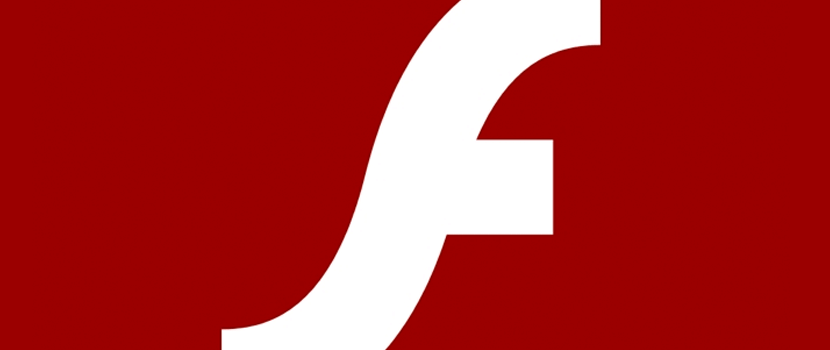 Adobe Flash Websites About to Take Another Hit
Adobe Flash Websites About to Take Another Hit 10 Ways Google Is Changing the World
10 Ways Google Is Changing the World Making the Switch from iPhone to Android
Making the Switch from iPhone to Android



 © Foo Web Development LLC Web Design & Development Serving Clients Worldwide
© Foo Web Development LLC Web Design & Development Serving Clients Worldwide